The Shell and Slice commands in Autocad 3D is a great way of showing internal details of components like the valve housing shown here. We show you how to use these functions to their best effects in our Autocad 3D training courses.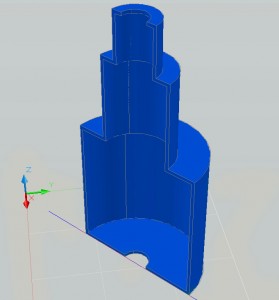
To create the object illustrated here first create three cylinders of radii 100, 75 and 50mm, and of varying heights. Next we join them together using the Union command from the Home tab.
To assist in the Slice command we now draw a line at the base of the first cylinder. The easiest way to do this is to click on the mid-point of the base cylinder, then, with Ortho on, to either side so that it dissects the cylinder as shown on the illustration here.
Next go the Home tab and the Solid Editing panel and click on the drop-down menu under Separate to choose the Shell option. If you are using a version of Autocad prior to 2009 go to the Modify tab and choose Solid Editing and Shell.
Next we click on the object and hit Enter. Autocad then asks you for a Shell offset value, ie. the thickness of the walls. We then hit Enter twice to exit the function, and click on the object to see the 5mm offset, then Escape.
Subtract the inner shape using the standard Subtract Booelan operation. And finally to see the object halved we go to the Home tab and the Solid Editing panel, and select the Slice icon (Pre-2009: Modify > 3D Operations > Slice). Select the solid, then select one endpoint of the line we created earlier, and then then the other endpoint. Now click above the solid to slice the valve housing into two pieces.
The 3d interface in Autocad is user-friendly and easy to learn, and we take time to teach a broad range of applications in our classes including modeling, materials, lighting and animation. See many examples of our clients’ work on our Facebook page. For more information there are lots of resources on the web, but try the Autodesk site to begin with: www.autodesk.com. Support options and user forums are also available from the home page.
Other related Autocad 3d Blog Posts:
Autocad 3D shell
Jul8

 Graphic Design Courses
Graphic Design Courses