After the SketchUp house model is complete we add several pieces of furniture to add a sense of human scale and realism. We talk you through the whole process in our SketchUp training courses.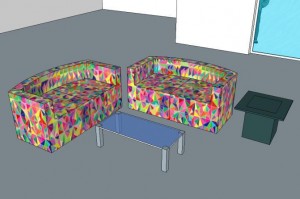
For example, to create the sofas pictured here we would first of all create a rectangle with the Rectangle tool, of dimensions say 1500mm by 650mm. This will provide the base of the sofa. Next select the 2-Point Arc tool and click on two end points of the rectangle. At this point SketchUp asks you for a Bulge value – this is not to be confused with the radius. Type in 190mm and hit the Enter key. Delete the horizontal line below the arc with the Eraser tool. Then use the Push/Pull tool to extrude the shape upwards by a height of 800mm.
To create the back and arm rests use the Offset tool to inset the shape by a distance of 130mm. Use the Push/Pull tool to push the inner surface downwards by 350mm. To lend a more organic feel to the sofa object right-click on it and choose Soften Edges. Move the slider up to a value of your choice.
Then we go to Window > Materials to add a fabric material to the sofa. Lastly we triple-click the object with the Selection tool and then right-click on it to choose to Make Group, or Component. This will make it easier to move and copy later on.
To create the coffee table illustrated here first create a rectangle 1040 x 470mm – this will give us the position of the four legs. Use the Rectangle tool again to add four squares at the four corners of dimensions 60 x 60mm. Use the Push/Pull tool to extrude these upwards by 315mm.
Next select the inner shape of the base and use the Move tool to move this to the top of the legs. Then use the Push/Pull tool again to give a thickness to the top of 15mm. Add a glass material from the Materials panel. And lastly triple-click on the whole table to right-click and choose Make Group.
We use the same method to create the side table: first create a rectangle of 500 by 500mm, and Push/Pull this upwards by 450mm. Offset the top by 120mm and Push/Pull this top upwards by 10mm. Make a group of this object using the same method as above. These pieces of furniture can be saved as your own Collection from the drop-down menu in the Components panel.
Many useful tips and techniques can be found at the SketchUp website. And see many examples of our own clients’ work on our Facebook page.
Other related SketchUp Blog Posts:
SketchUp furniture tutorial
Feb17

 Graphic Design Courses
Graphic Design Courses